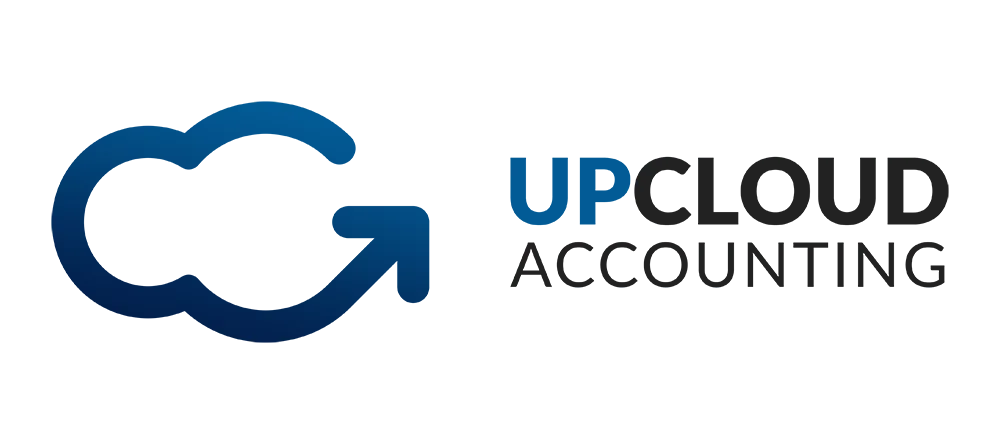What is Enhanced Electronic Sales (eSales) and
A Few Related Updates to the EOPT Act?

Many businesses today rely on Enhanced Electronic Sales (eSales) Systems to streamline their sales processes and increase efficiency. This innovative system leverages the power of technology to automate tasks, track sales data in real-time, and personalize customer interactions.
According to the BIR Website, the Enhanced eSales System is the process of reporting the gross monthly sales of taxpayers engaged in business using Cash Register Machine (CRM), Point of Sale (POS) and Other Sales Machine (OSM) or any other similar devices through different channels. Through eSales, taxpayer monthly sales shall be monitored by BIR even with or without sales transactions for compliance. After implementing this system, companies can expect improved productivity and informed decision-making.
The Bureau of Internal Revenue implemented the eSales to improve the taxpayer voluntary compliance and increase the revenue collections, since this system can help to effectively monitor and validate the accuracy of the generated sales by the electronic machines prescribed by the BIR.
DEADLINE OF SUBMISSION
8th day of the following month for taxpayers whose last digit of the 9-Digit TIN is EVEN NUMBER
Sample: 246-135-978 ---> EVEN NUMBER
10th day of the following month for taxpayers whose last digit of the 9-Digit TIN is ODD NUMBER
Sample: 753-864-513 ---> ODD NUMBER
ENROLLMENT PROCEDURE
All taxpayers are required to enroll their authorized user in the eSales system. The taxpayer shall submit a duly notarized letter indicating the name of authorized user to the concerned revenue district office (RDO) having jurisdiction of the said taxpayer.
The taxpayer shall prepare 2 copies of duly notarized Annex A of RMC No. 45-2014 and submit it to the concerned RDO where the taxpayer is located.
To access the eSales system, go the www.bir.gov.ph.
3.1 In the home page, lick the dropdown list and choose “use BIR eServices”
3.2 You will be directed to the e-services menu. Then, click the other services and look for the eSales icon and you will be directed to the eSales home page.
3.3 Click the eSales icon to access the system. To the login page, click the “enroll authorized user”
3.4 In the menu, to enroll user input all the required information and click submit
3.5. After successfully enrolling the authorized user, you can now gain access with the eSales system and start submitting your monthly sales report. Log on to your account to access the eSales system. In the home page you will notice the navigation pane at the left side of the page.
3.6. Click the “Encode Sales” to encode your monthly sales. Fill in the required information accurately and completely. Next, click the “Add to List” button to add the transaction. Review it and click the “Confirm Transaction” below. Then, a verification message will pop out, just click “YES” to proceed. Lastly, don’t forget to SAVE your work.
REMINDERS:
Account enrollment application shall be one (1) authorized user per Tax Identification Number (TIN) basis, or one authorized user on behalf of multiple Branches, whichever is applicable/convenient to the taxpayer.
In case the eSales system is UNAVAILABLE on the deadline of submission of monthly sales report. The taxpayer must submit the monthly sales report in softcopy (CD FORMAT) using the prescribed format in Annex B2 to the concerned RDO following the procedures in Annex C, including the transmittal form (Annex N).
In the case of MULTIPLE SUBMISSIONS or amendments of the monthly sales report, the MOST RECENT SUBMISSION shall be considered as the FINAL monthly sales report.
Amendments of monthly sales report for a particular month can be made up to THREE (3) TIMES.
For every submission of the monthly sales report, the eSales system will assign a SALES REPORT NUMBER (SRN) to acknowledge the receipt of such report by BIR. Taxpayer can view the summary of their monthly sales report by accessing the eSales system
Submission of monthly sales report can done up to 11:59PM on the due date. However, for this purpose, the time of the BIR shall be considered the OFFICIAL TIME in determining whether the taxpayer submitted within the deadline.
In case the deadline falls on a non-working day, the NEXT WORKING DAY shall automatically be considered the due date.
Any taxpayer required to transmit sales data to the Bureau’s electronic sales reporting system but fails to do so, shall pay, for each day of violation, a penalty amounting to one-tenth of one percent (1/10 of 1%) of the annual net income as reflected in the taxpayer’s audited financial statement for the second year preceding the current taxable year for each day of violation or Ten thousand pesos (₱10,000), whichever is higher: Provided, That should the aggregate number of days of violation exceed one hundred eighty (180) days within a taxable year, an additional penalty of permanent closure of the taxpayer shall be imposed. (Section 264-A under Chapter II, Title X of the NIRC, as amended).
Due to the Ease of Paying Taxes Act (EOPT) wherein it no longer requires the issuance of Official Receipts, it operates to establish the INVOICE. According to the RR No. 7-2024, INVOICE is defined as principal invoice evidencing the sale of goods and/or services issued to customers in the ordinary course of trade or business. Invoice is classified as VAT Invoice and Non-VAT Invoice.
For Cash Register Machine (CRM)/Point-of-Sales (POS) Machines and E-receipting or Electronic Invoicing Software
Change name of Official Receipt to Invoice by system configuration, without the need to notify the RDO having jurisdiction over the place of business of such sales machines. Continue to use the series at the time of configuration.
However, taxpayers should submit notification to RDO where registered on the start of series converted (labelled) to invoice.
Notes:
For taxpayers using duly registered Computerized Accounting System (CAS) or Computerized Books of Accounts (CBA) with Accounting Records need to revisit their system to comply with the provisions of the EOPT Act, since the system reconfiguration will have a direct effect on the financial aspect.
Issuance of “OFFICIAL RECEIPT” for the sale of goods or services after June 30, 2024, will not be considered as evidence of sales of goods or services.
Shall be tantamount to non-issuance of Invoice; and
Subject to penalty of P1,000 to P50,000 – and suffer to imprisonment of not less than 2 years but not more than 4 years [Sec 264(a) of Tax Code].
Upcloud Accounting
Virtual Outsourced Accounting and Bookkeeping Services in the Philippines
Upcloud Accounting offers online accounting and bookkeeping services specializing with startups and SMEs in the Philippines.
Our goal is to increase efficiency, automation, and transparency across the accounting and finance functions of our clients with our cutting-edge technology.
If you want to move your company’s finance function online, contact our Team of Expert Accountants and Bookkeepers directly via [email protected] or visit www.upcloudaccounting.com to learn more about how Upcloud Accounting accounting services can support your PH business!
Disclaimer: This article or blog is only for general knowledge and guidance and is not a substitute for an expert opinion. For technical advice, please consult your tax / legal advisor for your specific business concerns. For comments, suggestions, and feedback, feel free to email us at [email protected]
Click the button below to schedule a FREE online consultation with us.
© 2023 by Upcloud Accounting. Created by Genuinely Business Solutions.